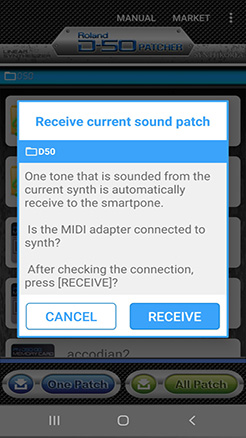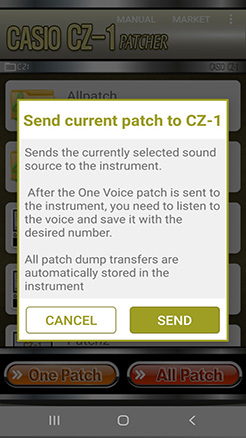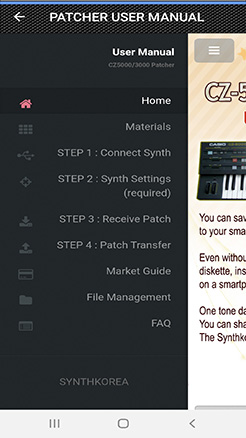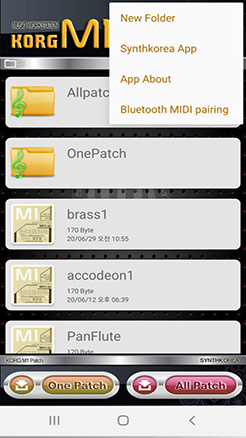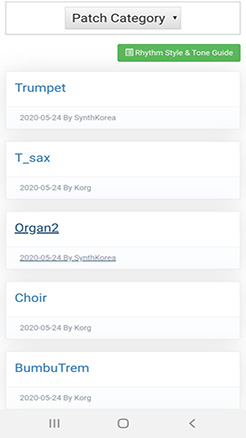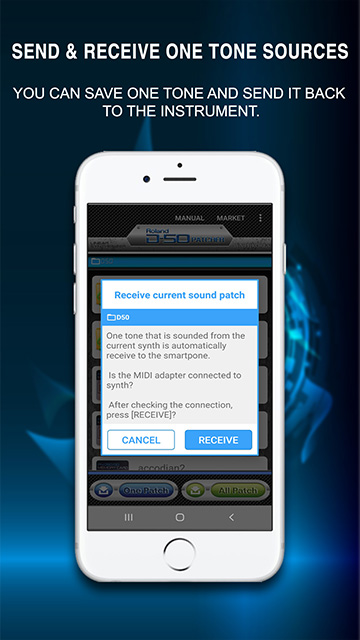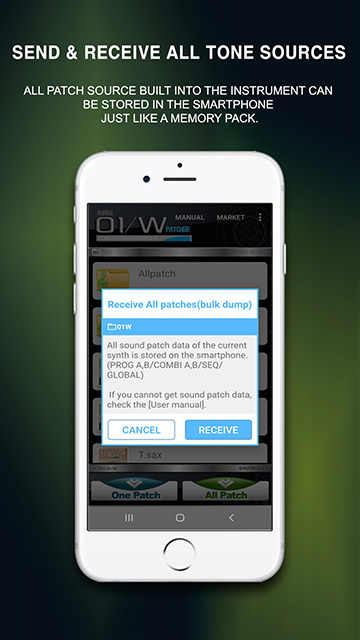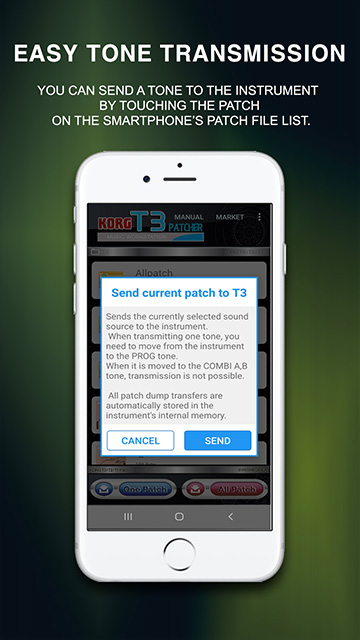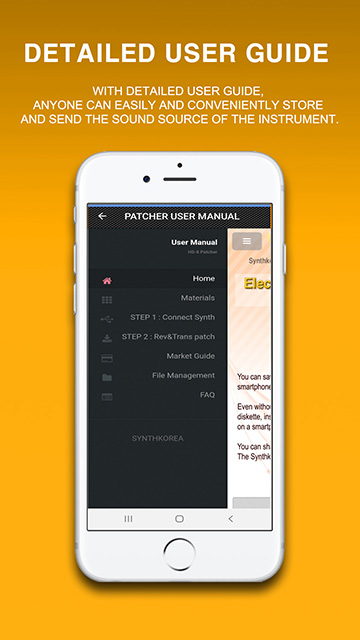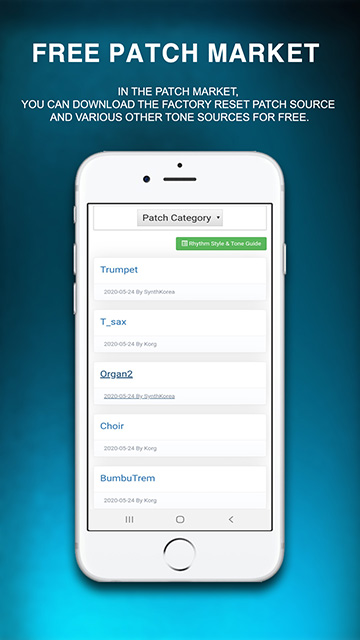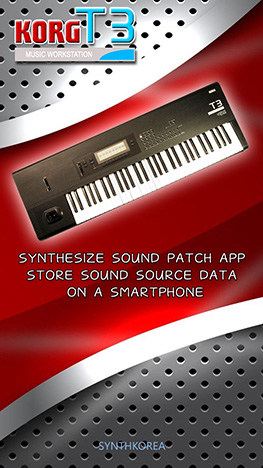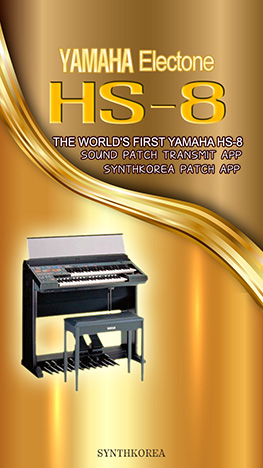-
 World's first!!
World's first!!
Synth's Exclusive Voice Storage App.Even if you don't have a memory pack, cartridge or diskette for your synthesizer sound source, you can still store your tone and send it to your synthesizer.
You can store single and full voices and send them to the synthesizer.
Imagination became reality.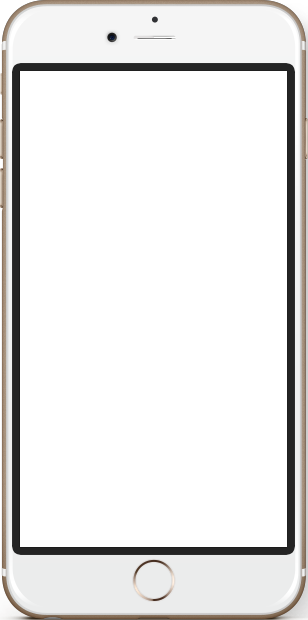
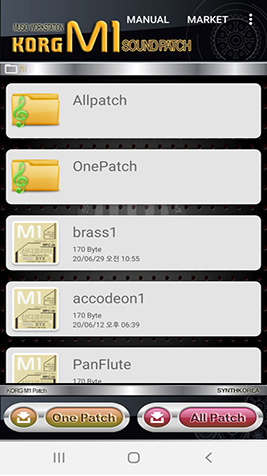
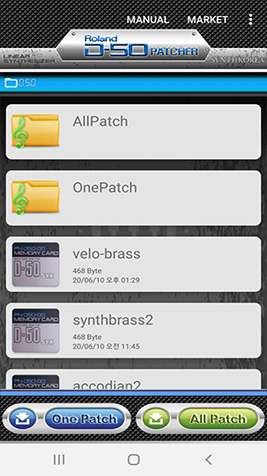
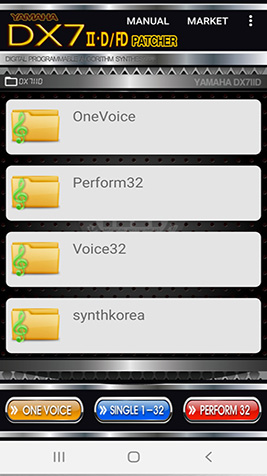
-
 The world's best selling synth exclusive APP !!
The world's best selling synth exclusive APP !!
Any synthesizer musician can use it for free.You can solve the problem of storing and managing the tone of old best-selling instruments with the Synth Patcher app.
You can save single voice and the full voice and send it as a synth.
Imagination became reality.
Synthesizer tone storage application introduction
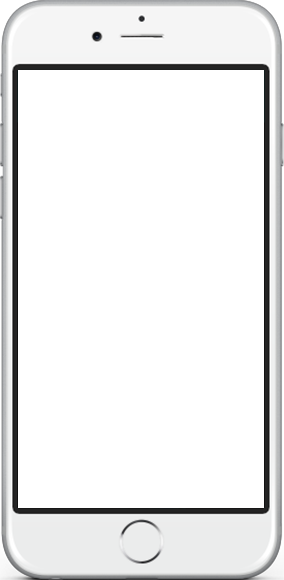
Easy and convenient design
The synthkorea patcher app is designed to be simple and easy to use. You can use all menus on one screen.
Detailed usage manual
Easy to understand how to use even beginners. Manual are provided with YouTube videos.
Save by touch
You can simply store the tone of the instrument with the touch of a button at the bottom of the app. You can easily save single voice and all voices on your smartphone.
Send by touch
When you touch a file you want to transfer from the App patch file list, automatically transferred.
Easy file management
You can conveniently manage various sound sources by providing a file management source.
Free tone download
Synthkorea patcher app can download commercially available tone sources from the patch market for free. You can download factory reload patch sources